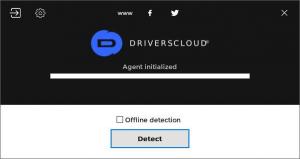DriversCloud
10.0.10
Size: 237 KB
Downloads: 1910
Platform: Windows All
For some users, figuring out the hardware they have in their computers is not a simple task. While the operating system provides some basic information, you'd have to go through a thick layer of menus to find more specific details about certain hardware components. Fortunately, there is no shortage of applications that can help you identify your computer's components, and a good example is DriversCloud. This lightweight utility can tell you everything you need to know about your computer, and it can also help you find the latest drivers. Even advanced users, who know plenty about their computers, will find this utility, due to how much info it can provide about individual components.
DriversCloud works on all modern Windows systems, and it can be installed in under a minute. There are no special requirements you have to meet, so you may run the software right away. It doesn't use too many resources, so you don't have to worry about any impact on your computer's performance.
Clicking a button on the application's compact user interface is all you have to do. DriversCloud will start analyzing your hardware and display the results on your default web browser. You can find all the information you need, about your processor, motherboard, as well as all other hardware components. You can find out how many PCI cards you have, what peripherals are connected to your PC, and you can even see what programs you have installed and which of them are set to start automatically.
The best part is that DriversCloud doesn't just tell you about a component's make and model. It provides a wide range of information, down to the last detail you will ever need to know, which can be quite useful if you are looking for compatible replacements. You can also run an offline scan and save the results in a local folder if you want to use them or post them somewhere. Additionally, the software can help you find the latest WHQL-certified drivers for your hardware, so you will be able to run new software and videogames without any problems.
Even if you know what hardware you have in your computer, DriversCloud can help you find out much more about each component.
Pros
The software can analyze your hardware and provide you with detailed information about each component. It can also help you find new drivers. It works fast, and you can have it up and running in no time.
Cons
The results web page is a bit crowded with ads.
DriversCloud
10.0.10
Download
DriversCloud Awards

DriversCloud Editor’s Review Rating
DriversCloud has been reviewed by Frederick Barton on 06 May 2019. Based on the user interface, features and complexity, Findmysoft has rated DriversCloud 5 out of 5 stars, naming it Essential